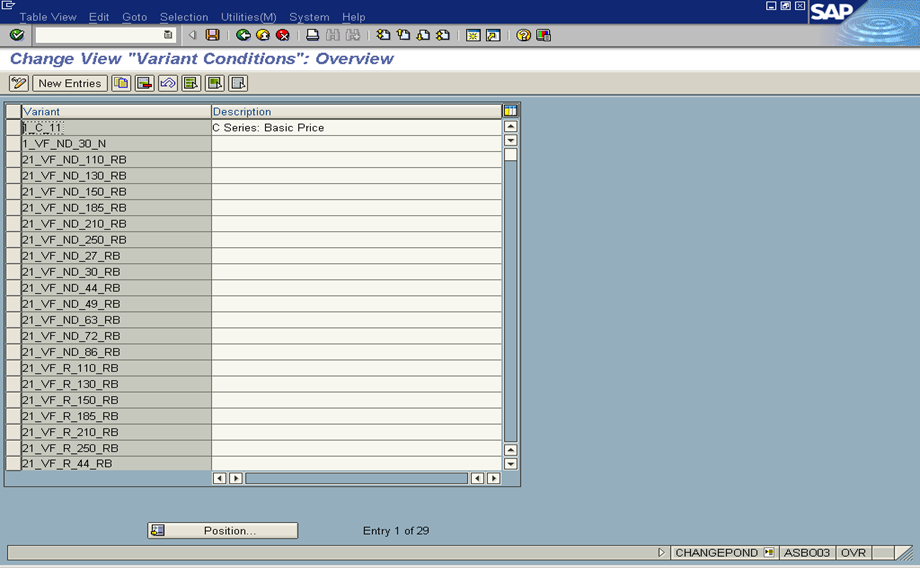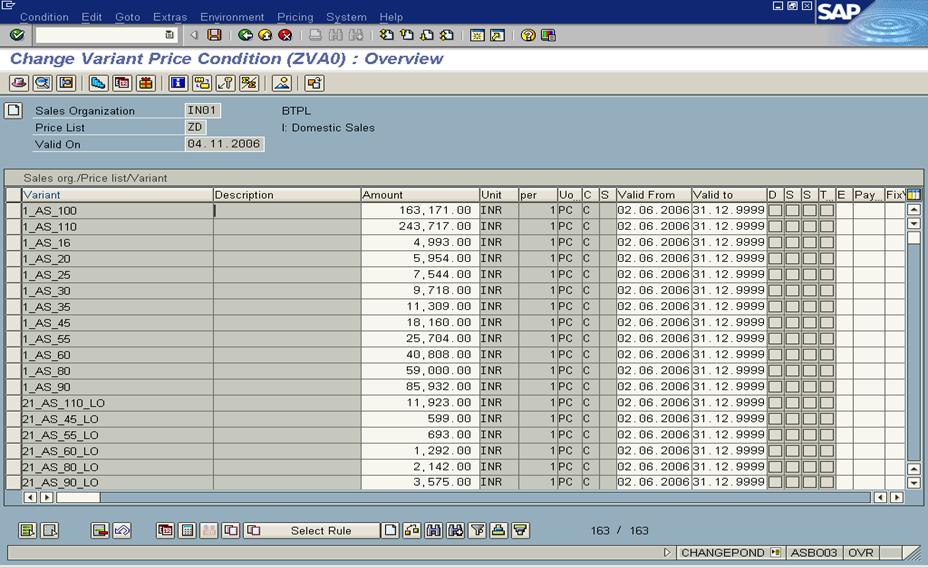Variant Configuration steps in SAP :
• Creation of Characteristics CT04
• Creation of Classes CL02
• Creation of Configurable Material MM01
• Creation of Dependency CU01
• Creation of Configuration Profile CU41
• Creation of Variant Conditions VK30
• Creation of SD Pricing Conditions VK11
1. Creation of Characteristics in SAP :
Characteristics describes the properties of the objects. Characteristics is one of the most important VC master data to ensure that the configuration entered is the consistent and practical.


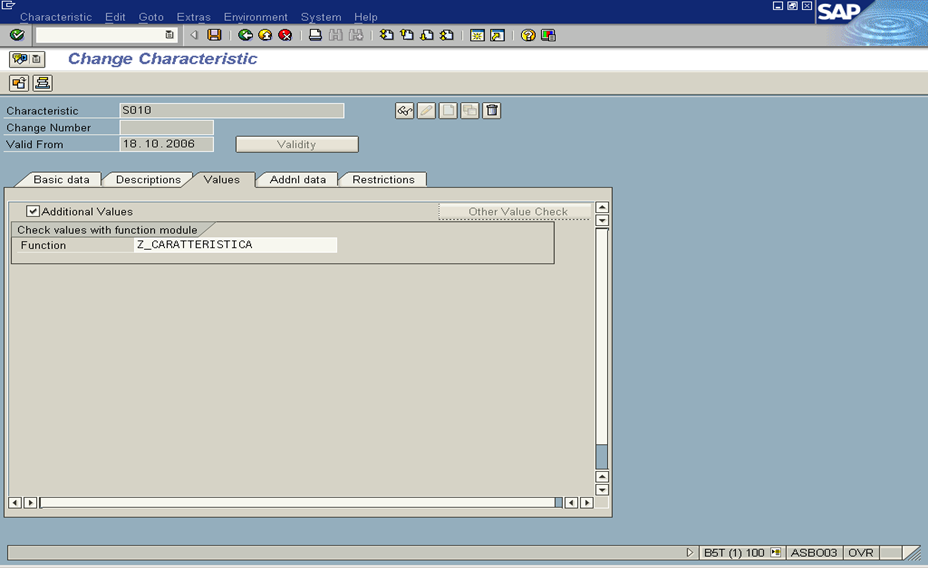

2.Creation of Class:
A Class is group of Characteristics. For VC, we use classes with class type 300.
After all the Characteristics for a metrial is defined, a class is created with all those Characteristics and is assigned.

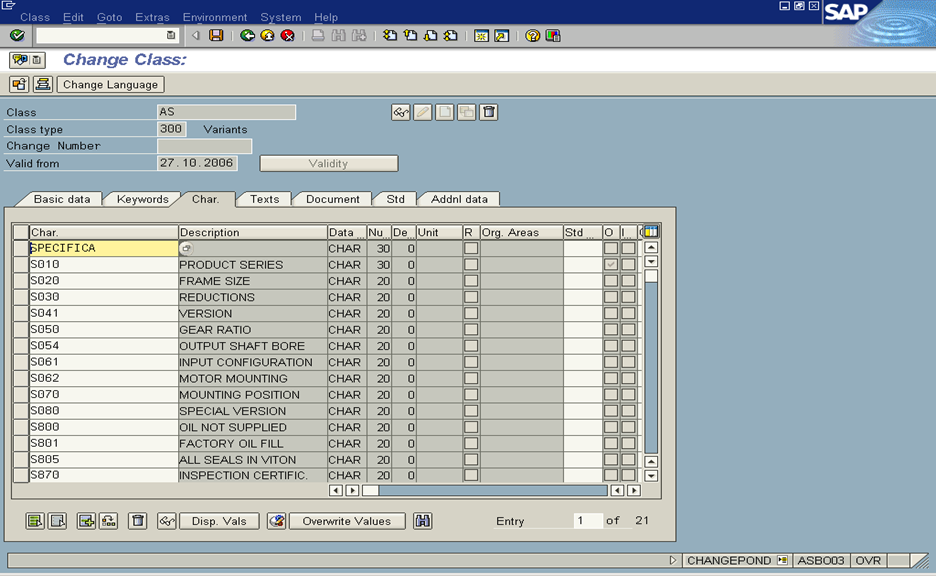
3. Creation of Configuration material
SAP Standard system provides KMAT material type.
a. Material declared as configurible in basic data view 2.
b.Classification data is maintained for the material
c.Item category group is 0001 for header material and 0002 is for components of VC material
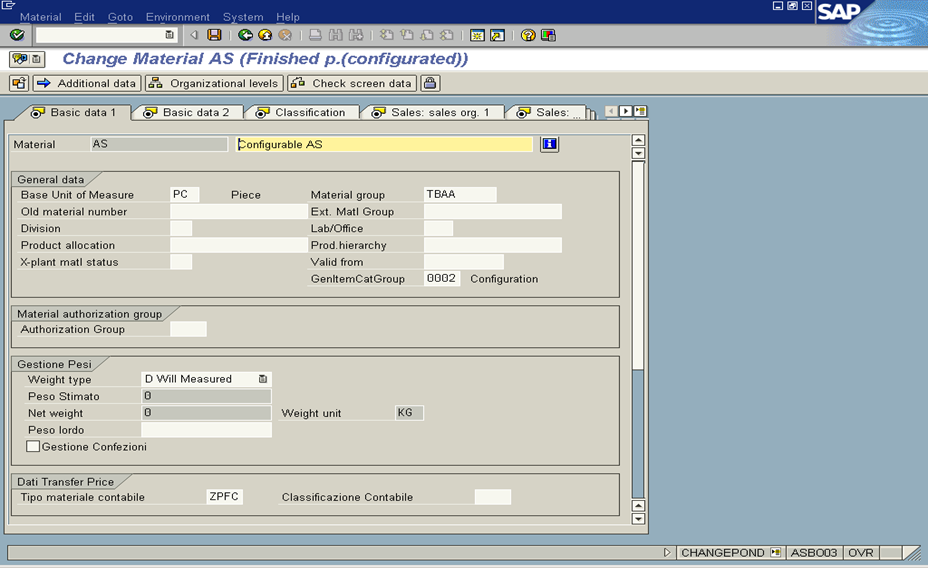

4. Creation of Dependancy :
Dependancies are used to describe the interdependancies between Characteristics and Characteristics values
•Two types of Dependency creation in SAP
ǿ Local Dependency
ǿ Global Dependency


5.Creation of configuration profile
The configuration profile definition is very important and is accessed centrally by the system
during configuration simuliation (CU40) or in the sales order (VA01).

Select the “Material” Objects for maintaining the Configuration Profile
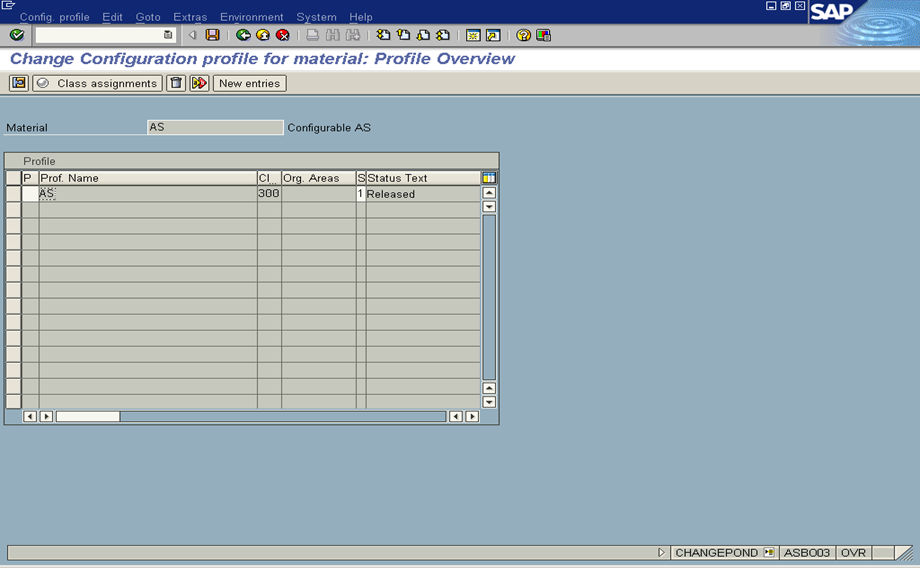


6.Creation of Variant condition and pricing
Condition record can be maintained in the sales order.